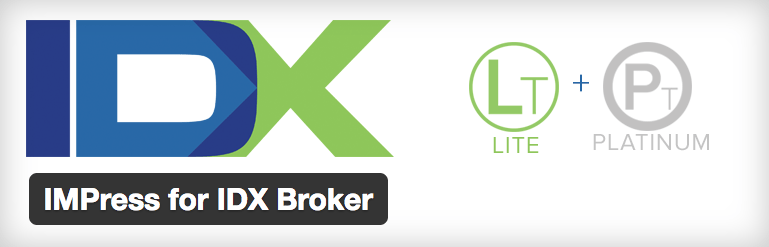
IDX Broker has been making some very welcomed improvements to its IMPress for IDX Broker plugin, like the OmniBar autocomplete search and the ability to add a dynamic H1 tag to your property details page (great for SEO).
Yesterday they rolled out another update with some very exciting new features for IDX Broker Websites. The new feature I’m most excited about is the ability to integrate some of the most popular WordPress forms plugins. Currently Gravity Forms, Ninja Forms and Contact Form 7 are supported.
IDX Broker Websites Lead Capture with Gravity Forms
Here at AlphaBlossom, we use Gravity Forms for most websites that we develop so we’ll show an example of how to use the new Lead Capture feature with Gravity Forms, but if you’re using Ninja Forms or Contact Form 7 it should be a similar process.
We’ll assume you already have Gravity Forms installed and your form is set up. If you have any questions about Gravity Forms or how to set up your form, contact us in the comments or by email and we’ll be happy to help.
Add IDX Broker Settings
Start by selecting “Forms” from your WordPess admin left menu, and you’ll see the Gravity Forms page that lists all of your forms:
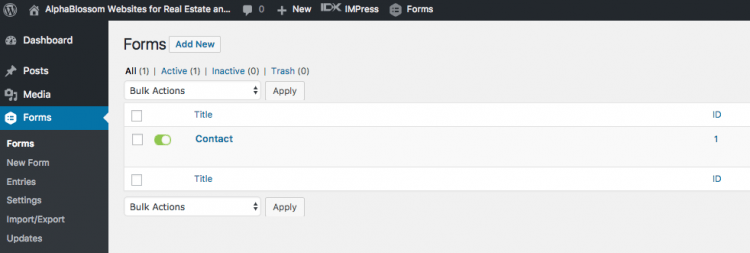
If you have multiple forms, they’ll show up here but for our demo we only have the form called “Contact”. Hovering over your form name will display additional options. We’re looking for the “Settings” option, so hover over that and it will display a submenu:
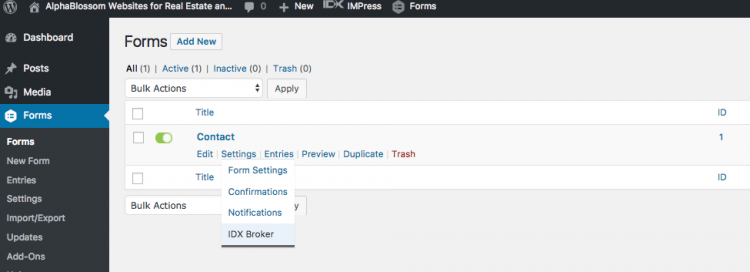
Select “IDX Broker” from the dropdown menu to access the IDX Broker Gravity Forms settings:
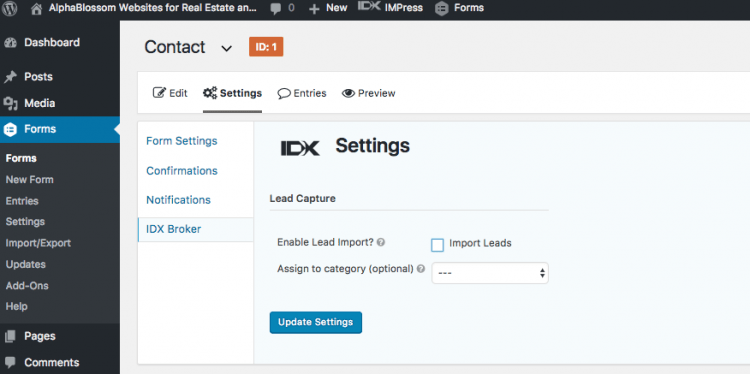
The settings are very simple – enable imports and choose your category. Each option has a question mark icon that will explain what they do if you hover over it.
The description for “Enable Lead Import?” says:
Enable Lead Import
Selecting this option will send form entry data as a lead and lead note in IDX Broker Middleware. If the lead already exists (by email address), a note will be added to the lead.
This requires that your form have a required First and Last Name field and required Email field.
“Assign to category (optional)” gives you the option to assign your lead to various categories:
- Buyer
- Contact
- Direct Signup
- Home Valuation
- More Info
- Property Updates
- Schedule Showing
- Seller
- Unknown
These are the default categories for IDX Broker leads, and match what you’ll see in your IDX Broker leads admin panel. These can be useful if you’re capturing leads for a specific purpose, for example a landing page for a home valuation.
The “Assign to category (optional)” help icon displays this message:
Assign to Category
You can optionally choose a category to assign the lead to in IDX Broker Middleware.
For our demo, we checked “Import Leads” and selected “Contact” for our category. Don’t forget, your form has to have a required first name, last name and email field.
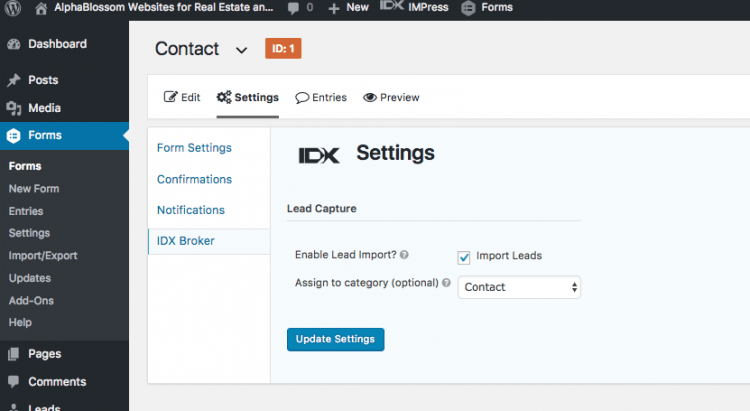
Submit Our Lead Using Our New Gravity Form
We’ll submit a test lead through our newly created form that we set up to integrate with IDX Broker:

View Your New IDX Broker Lead in your WordPress Admin (Another New Feature) or IDX Broker Admin
Now that we’ve submitted our contact information, let’s take a look to see if it was captured in our IDX Broker leads.
Another new feature that IDX Broker added to this update is the ability to manage your leads inside your WordPress dashboard. That means you don’t have to login to your IDX Broker admin to check your leads or make changes. You’ll see a new menu item in your WordPress admin’s left menu, just above the “IMPress” menu item called “Leads”.
Clicking on “Leads” will open your new Leads management screen, where you can see existing leads, manage those leads and add or delete leads:
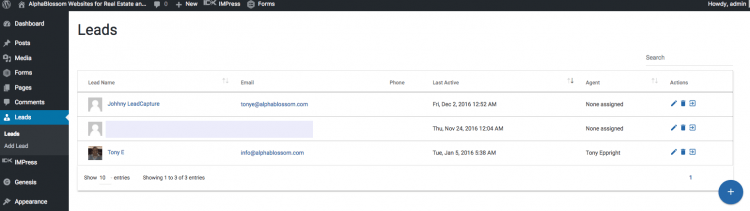
And there you can see that our new lead, Johnny LeadCapture is appearing in our Leads. If you login to your IDX Broker admin account and look at your lead, you’ll see the new lead has been added there as well:
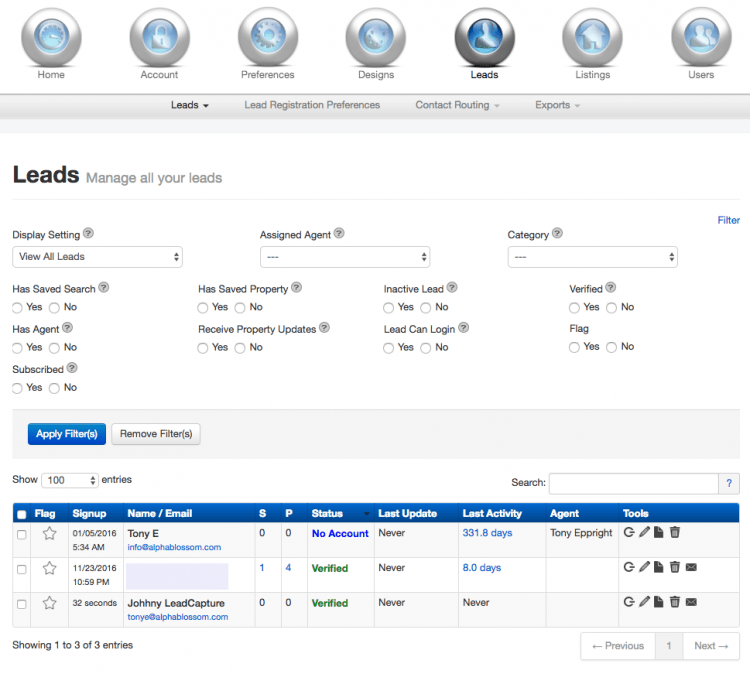
Because it’s pulling from the IDX Broker API, it may take a little time before your WordPress admin updates with the new information.
How Will You Use It?
This really opens up a lot of possibilities in lead capture for IDX Broker websites since you can do so much with Gravity Forms (or Ninja Forms and Contact 7 Forms). We hope you’ll leave a comment and let us know how you plan to use this exciting new feature!
Full Update List for IMPress for IDX Broker Version 2.2.0
- New: Added Lead Management interface so you can manage leads directly in WordPress
- New: Capture leads with integration with popular WordPress form plugins (Gravity Forms, Ninja Forms, Contact Form 7)
- New: Widgets updated to use selective refresh in WP > 4.5
- Tweak: Refactored plugin to remove IoC container that caused conflicts on some hosting platforms
- Tweak: Limit use of eval that caused false positive security warnings in some scanners
- Tweak: Removed historical as an option for property widgets as its no longer available in the API
- Tweak: Removed disallowed fields from Omnibar search
- Tweak: Removed ineffective Equity IP blacklist functionality

Leave a Reply